There is no shortage of Android apps on the Google Play Store. The Play Store is the home of millions of Free and paid apps for the Android users. There is no issue in downloading the Free apps, but the real problem in downloading the Paid apps. Thanks to the websites distributing the APK files of the apps, we can easily download the Paid Android apps APK for free. But still, there is the problem of License Verification, which allows the app maker/Google to let you use the paid features of the app if you paid for them. Removing License Verification of Android app will help you to use paid Android apps for free. You can remove the License Verification with the Lucky Patcher app.
In this post, we are going to discuss about Lucky Patcher and how you can remove license verification using Lucky Patcher. After removing license verification with the lucky patcher, the users will be able to use paid android apps for free. So, follow the mentioned steps properly and remove license verification from paid android apps to use them for free.
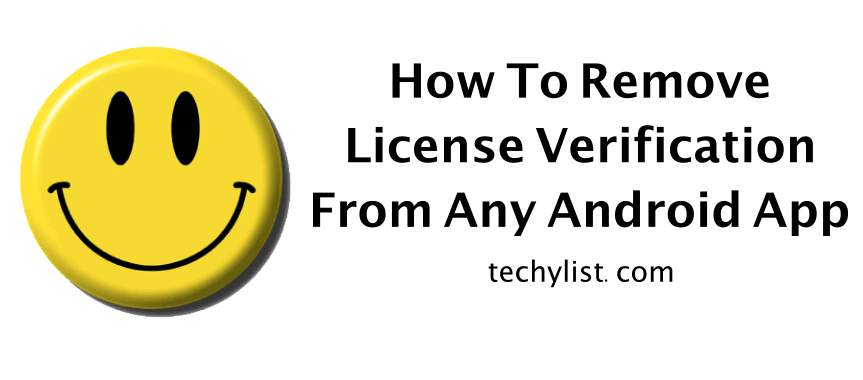
What is Lucky Patcher?
Lucky Patcher is an advanced Android app, that helps you to mod the app and remove added elements in the app. The app is very popular among the Android apps modding community. With the help of Lucky Patcher app, the users/developers can do various modifications in the downloaded apps and use paid android apps for free.
Here are some of the best features of Lucky Patcher app that makes it unique from others.
- Remove Annoying ads from any Android app permanently, so they won’t bother you again.
- Remove License Verification with Lucky Patcher app to use paid apps for free.
- Modify the app and download premium content for free of cost.
- Save modded app in the form of APK file for further use.
So, these are some of the best features of the Lucky patcher app. You can find many more interesting features in the app, that’ll help you in Android app modding and also using paid apps for free.
What is License Verification System in Android apps? Why do we Remove it?
Almost every paid app that is uploaded to the Google Play Store comes with the license verification system. The license verification system is the system which confirms whether the user of the app has paid for it or not. The system confirms the same by checking your Google account which is linked with the smartphone and the recent payment history on the Google Play Store. If you haven’t paid for the app and still installed the app by install the APK file manually, then you won’t be able to use it without purchasing it from Google Play Store.
Removing license verification from Lucky Patcher will stop Google from checking the purchase license of the app. That means without license verification system, we’ll be able to use the paid android apps for free. That’s why we are removing the license verification with Lucky Patcher app.
Steps to Remove License Verification with Lucky Patcher:
Prerequisites:
There are certain prerequisites, which you need to have before proceeding with the License verification removal process. Here is the list of prerequisites before you proceed.
- Rooted Android Smartphone – Without Root Access, you’ll not be able to remove license verification system from the app. So, a rooted Android phone is a must-have thing.
- Lucky Patcher App – Download the Lucky Patcher app from here and install it on your smartphone. Give it the Root access and you are ready to go.
- Premium App Apk For Removing License Verification – Take any premium app apk (works mostly for offline apps APK) of which you want to remove license verification and install it on your smartphone.
Once you’ve all above-mentioned things ready, then we can proceed to know the steps of license verification removal with Lucky Patcher app.
Steps Of License Verification Removal Process:
- First of all, open the Lucky Patcher app and give it the necessary root permissions. You’ll see a SuperUser popup on the Phone. Just press “Grant” button and you are ready to roll.
- On the home screen of Lucky Patcher app, you’ll see the list of all of the installed apps on your smartphone. Find the paid app that you wanted to Remove License verification from in the list. (In this tutorial, we are using GTA San Andreas paid game as an example).
- Tap on the Paid app and Select the option “Open Menu of Patches”.
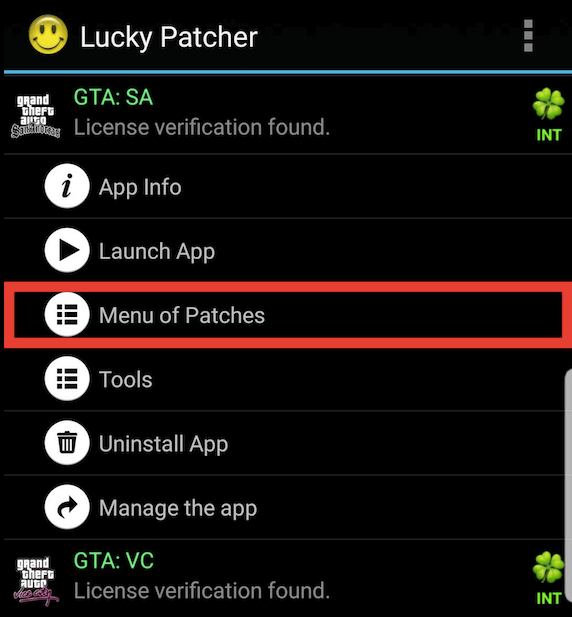
- Click on “Create Modified Apk” now.
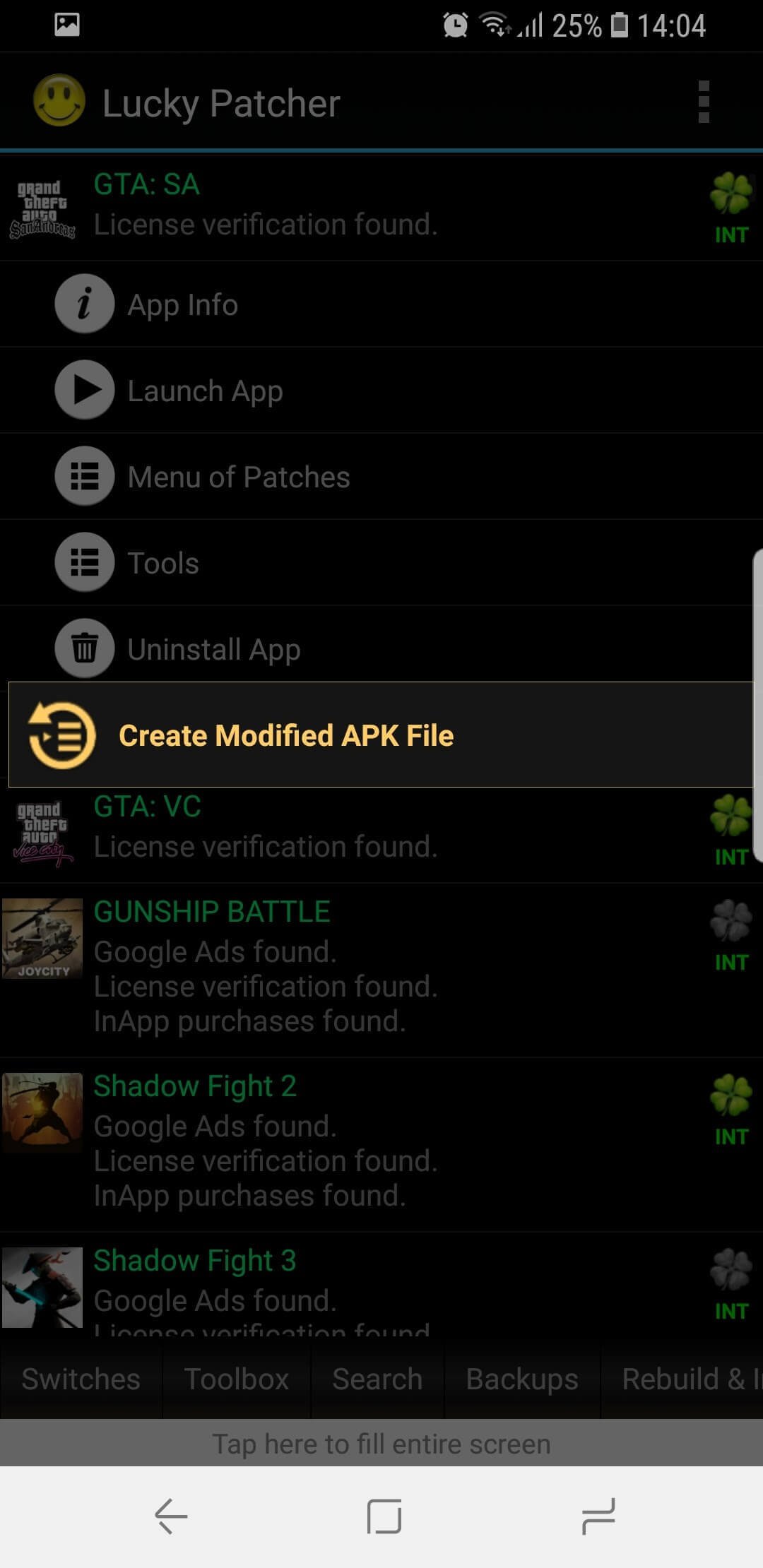
- In the Menu of Patches, you’ll see different available and supported patches in the app. Select the “Remove License Verification” patch and proceed to next stage.
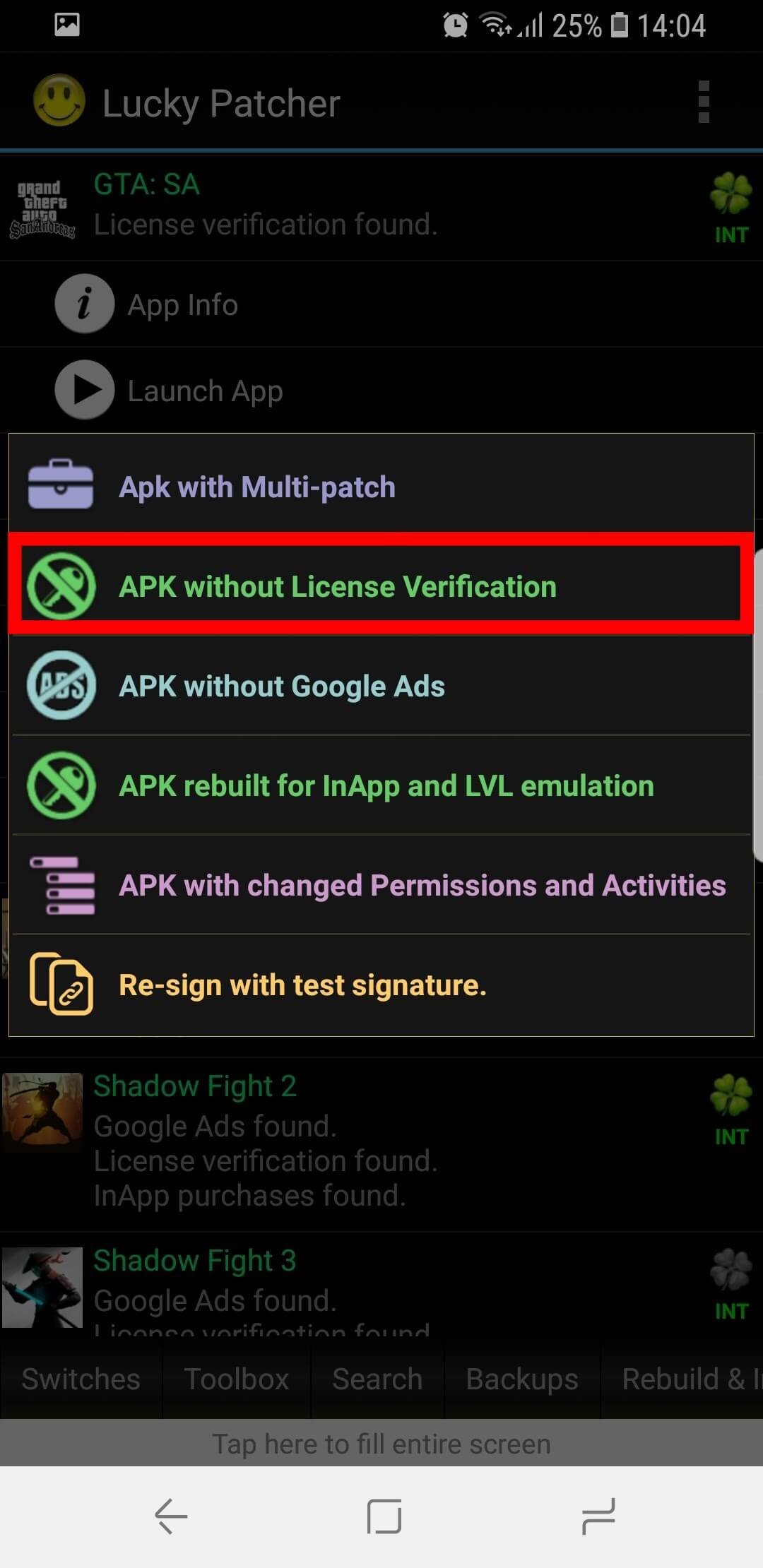
- Now, you’ll see the various options for removing the license verification. If you have the knowledge of which method of removal to choose, then choose the same. Otherwise, you can select the Auto-Mode for automatic removal of license verification system. Then click on “Rebuild The App”.
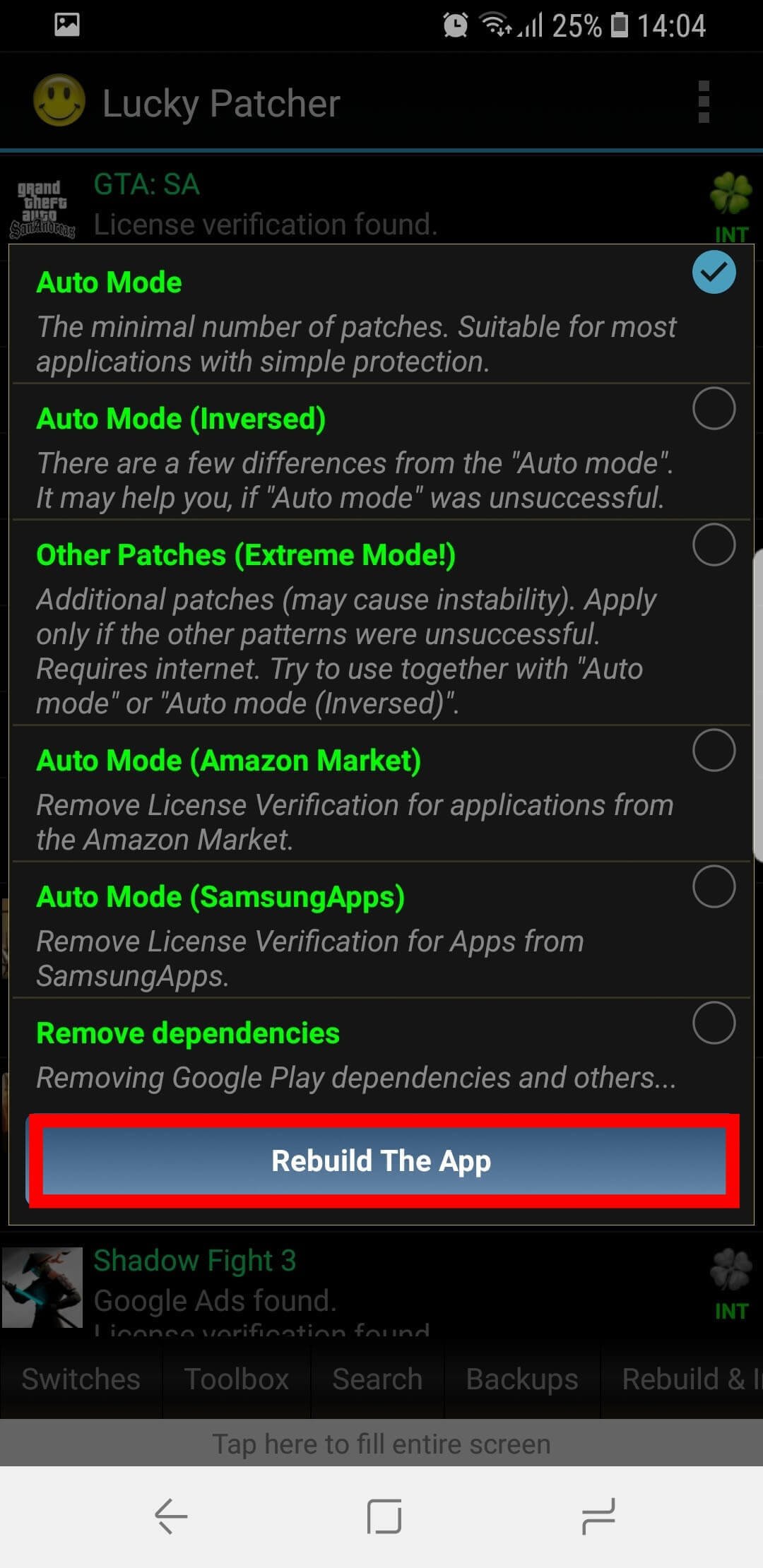
- After completion, you’ll see the report page with All Green coloured success messages or the few green and few red coloured messages. If you see Green coloured success message, then you’re successful in this process.
- You can use the paid app for free now as the License Verification Removal process is successful.
Final Words
This is the exact step-by-step procedure to remove license verification of android app. The Lucky Patcher app is very useful in cracking the paid android apps for personal use. You can use other Android modding apps to remove license verification without lucky patcher, but the Lucky Patcher app is the most versatile app with multiple useful features. Keep visiting our blog Techylist to get latest updates about Lucky Patcher app.
I hope you loved this post and will try to follow the procedures carefully. If you are facing any problem following these steps, then please comment down below.








